Blackmagic Fairlight Console Audio Editor

Ți-a plăcut acest produs? Adaugă-l acum la favorite.
Description
As part of a full console, Fairlight Console Audio Editor provides incredible speed and control for professional sound editors working on tight deadlines! You get quick access controls for high speed precision audio editing that let you work much faster than you could with a traditional mouse. The elegant design features an interactive LCD screen, touch sensitive control knobs, macro buttons, number pad, high quality search dial with electronic clutch and full keyboard with multi function picture keys that change based on your current task! Simply connect Fairlight Console Audio Editor by ethernet directly to your console. The menus and controls are designed with more than 20 years of professional audio engineer guidance and use, so it’s optimized for any project you can throw at it!
Connections
Ethernet
Ethernet supports 10/100/1000 BaseT.
Updates and Configuration
1 x USB Type‑C for software configuration and software updates.
Software
Internal software upgrade via updater application.
Operating Systems
Mac 10.15 Catalina or later.
Windows 10, 64-bit.
Settings Control
Fairlight Studio and Console setup utility software when connected by USB.
Power Requirements
Power Supply
Internal 100 - 240V AC 50/60Hz with IEC C14 mains input.
Power Usage
20W max.
Physical Specifications
Environmental Specifications
Operating Temperature
0° to 40°C (32° to 104°F)
Storage Temperature
-20° to 60°C (-4° to 140°F)
Relative Humidity
0% to 90% non-condensing
What's Included
Fairlight Console Audio Editor
Warranty
1 Year Limited Manufacturer's Warranty.





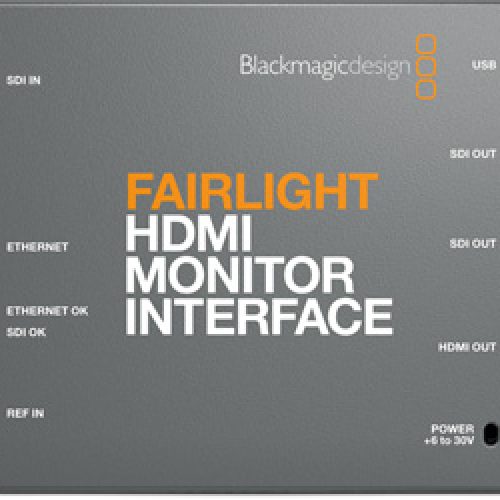


Reviews
There are no reviews yet.